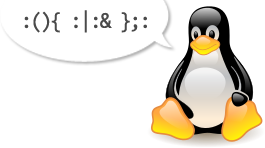Today I installed a Ubuntu 22.04 virtual machine with Lima on my MacBook M1 in order to be able to use the Oracle database tools sqlplus, expdp and impdp.
After installing the tools as described and installing libaio I still got an error.
# bash shell
instantclient_19_10/sqlplus: instantclient_19_10/sqlplus: cannot execute binary file
# strace
execve("instantclient_19_10/sqlplus", ["instantclient_19_10/sqlplus"], 0xffffd2e05128 /* 29 vars */) = -1 ENOENT (No such file or directory)
strace: exec: No such file or directoryIt took me some minutes to find out that the dynamic linker can't be found on the expected path on Ubuntu systems. The fix is simply to make it available for the Oracle binaries. Some Stack Overflow answers and Oracle forum posts point into the direction of wrong architecture/missing execute permissions, which is not the problem in this case.
mkdir /lib64
ln -s /lib/ld-linux-aarch64.so.1 /lib64/