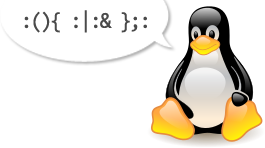In order to mitigate spam, most email servers use on or the other DNS-based Blackhole List to check if the sender IP address is known for sending spam emails.
While migrating my data to another server, I discovered that I check my own IP addresses with a shell script which acts as a wrapper around a very old Nagios Perl script which doesn't support IPv6.
Since I left Perl behind many years ago, I decided to rewrite the script as all-in-one solution for myself.
It only requires a single module which is not part of the standard library and is maybe useful for somebody else as well. I included as many DNSBLs as I could find, in my opinion it's better to check all of them instead of not being able to send emails successfully.
Download: check_dnsrbls.py
# install required package
apt install python3-dnspython
# download script
wget https://d0m.me/wp-content/uploads/2024/03/check_dnsrbls.py -O /usr/local/bin/check_dnsrbls
chmod 755 /usr/local/bin/check_dnsrbls
# print help
/usr/local/bin/check_dnsrbls -hWithout any arguments, the script tests if the local IP address (hostname -i) is listed in the preconfigured DNSRBLs. The exit code indicates the current status (0 - good, 1 - errors, 2 - listed). Please be aware that some of the preconfigured DNSBLs don't allow to be queried by large public DNS resolvers (ACLs). Use your providers nameservers instead.
# check if local IP address (hostname -i) is listed
/usr/local/bin/check_dnsrbls
# check if IP 1.2.3.4 is listed use 8.8.8.8 resolver with a timeout of 30
/usr/local/bin/check_dnsrbls -s 8.8.8.8 -t 30 1.2.3.4
# check if IPv6 address is listed
/usr/local/bin/check_dnsrbls 2606:2800:220:1:248:1893:25c8:1946